Final Divisions Posted
Final divisions are below - Your Division Commissioner will be in contact regarding the process for scheduling games and contact information for teams in your division. Divisions of 5 or more teams will play 16 league games. Most Divisions of 4 teams will play 12 league games. All League games should be played by February 16, 2025.
A team representative - the Coach or Manager should enter all HOME games into GameSheet as they are scheduled. To do so, log into GameSheet, click on View Schedule, then on the +New Scheduled Game button. If you do not see +New Scheduled Game, you probably need to add the Regular Season Scheduling Code that was sent separately to your account. See this video for details. League Games MUST have Game Type set to Regular Season
You can use GameSheet for non-League games. However, the team must be setup in our Regular Season to do so. If it's another BTHL team, they will already be setup. If it's a non-BTHL team, look in the Exhibition Division for your age level to see if they are already there. If they are not, fill out this form. Non-League games MUST have Game Type set to Exhibition, or they will affect the League standings.
When entering games, Game Number can be anything that makes sense to you. We would suggest including at least the Coach Name and Date of the Game, something like Jones-1017-1 (First game on October 17 for Team Jones).
The Home Team is responsible for scoring the game in GameSheet and ensuring it is uploaded immediately after the game.
Please let us know if you have any questions or issues with GameSheet.




 Athens Bobcats
Athens Bobcats
 Bloomington Blades
Bloomington Blades
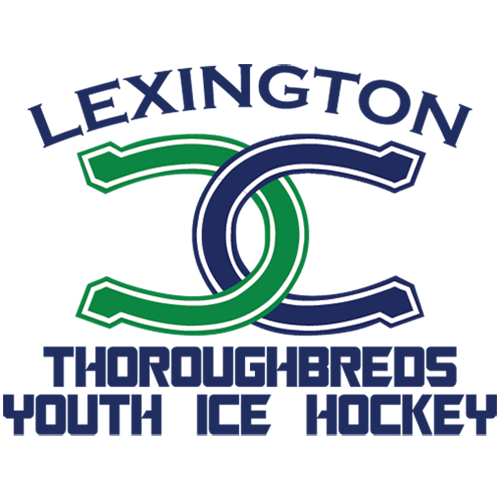 Central Kentucky
Central Kentucky
 Cincinnati Jr Cyclones
Cincinnati Jr Cyclones
 Columbus Flames
Columbus Flames
 Columbus Mavericks
Columbus Mavericks
 Dayton Icehounds
Dayton Icehounds
 Dayton Stealth
Dayton Stealth
 Findlay Jr Trojans
Findlay Jr Trojans
 Indian Hill Winter Club
Indian Hill Winter Club
 Indianapolis
Indianapolis
 Kentucky Amateur IHA
Kentucky Amateur IHA
 Miami Youth Hockey
Miami Youth Hockey
 Newark Generals
Newark Generals
 Northern Kentucky Norse
Northern Kentucky Norse
 South Indy Sharks
South Indy Sharks
 Thunderbirds
Thunderbirds
 Troy Bruins
Troy Bruins
 West Virginia Wild
West Virginia Wild